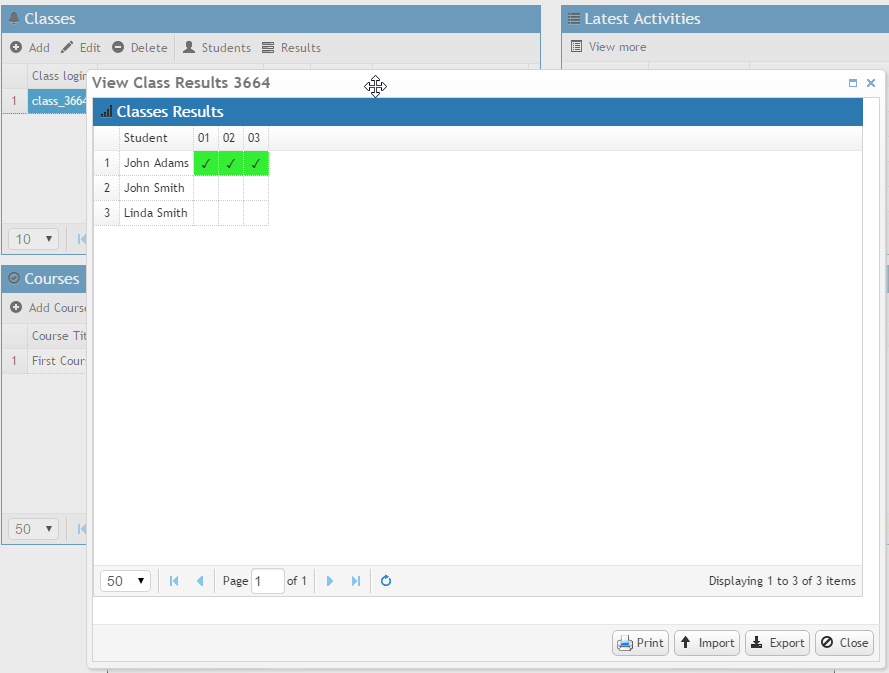Typing Classroom Management
Here are some screenshots (images) from teacher"s typing dashboard. You can see what can be done before you register.
Choose teacher profile:
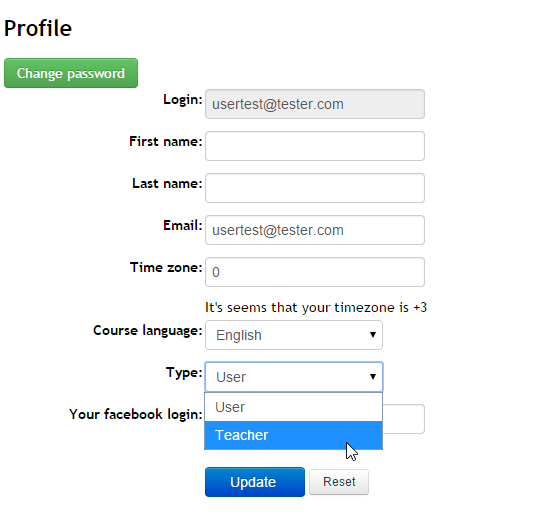
Open Dashboard:
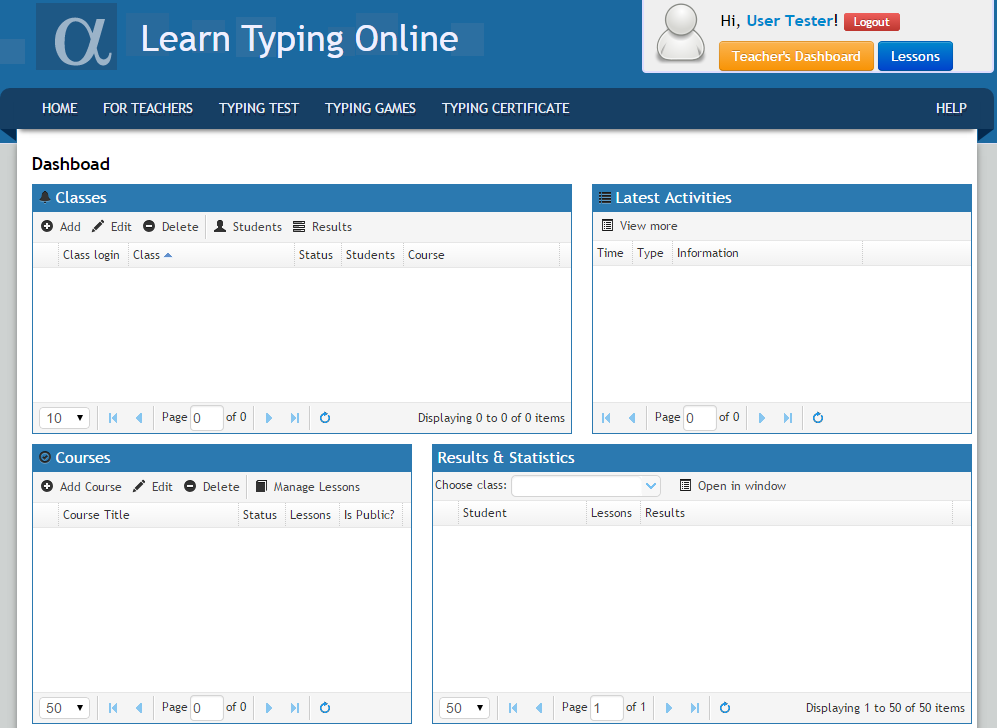
Manage Courses and Lessons
Add course if required:
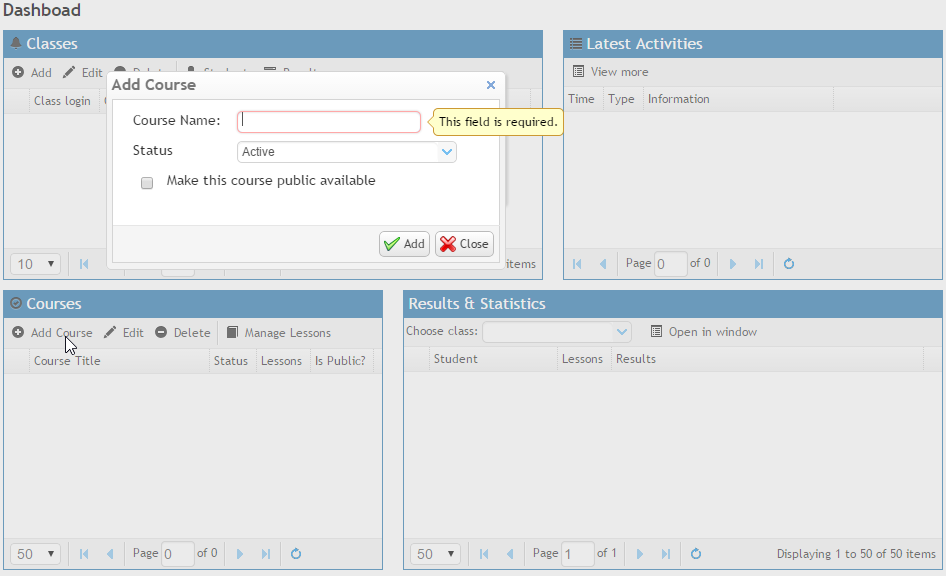
Manage lessons in course (add/update)
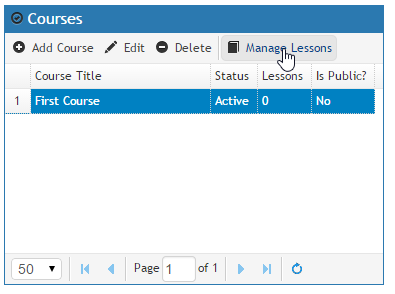
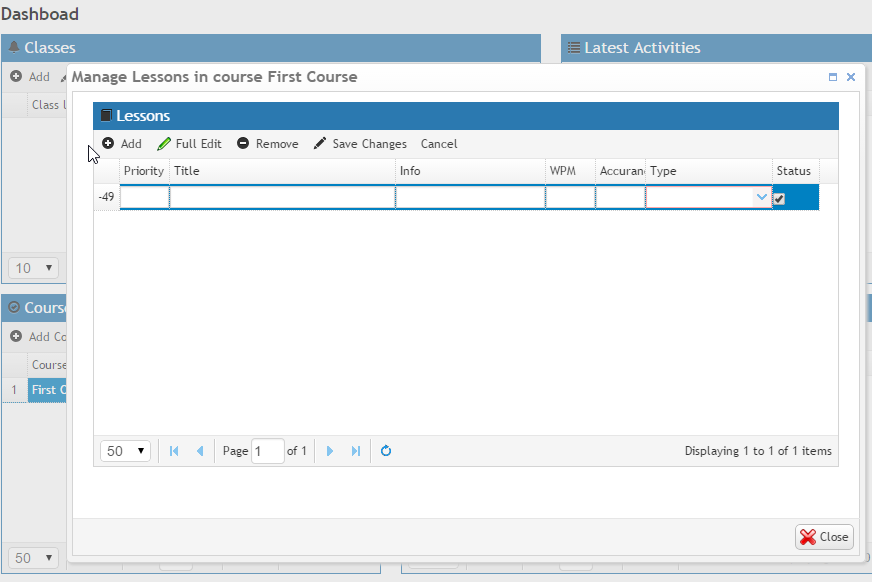
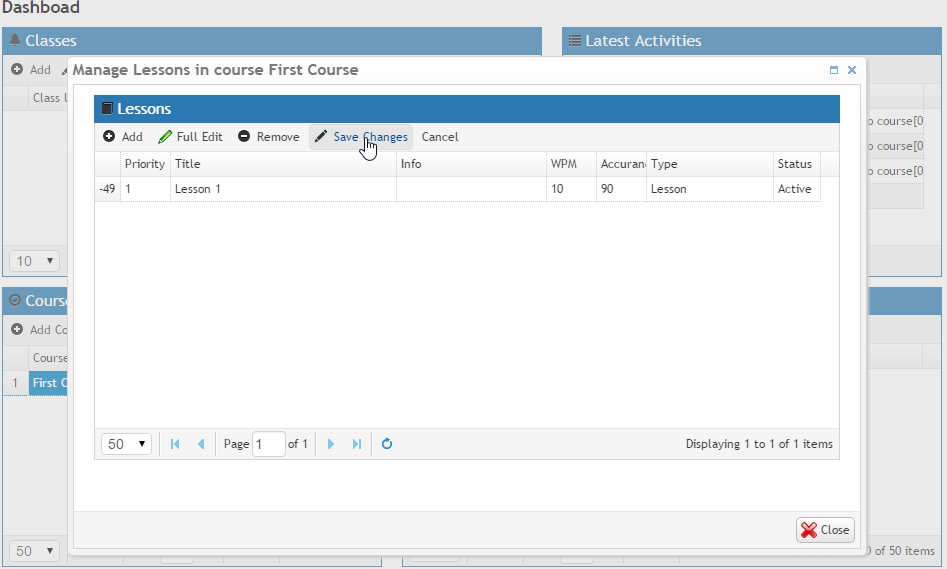
Edit lesson text:
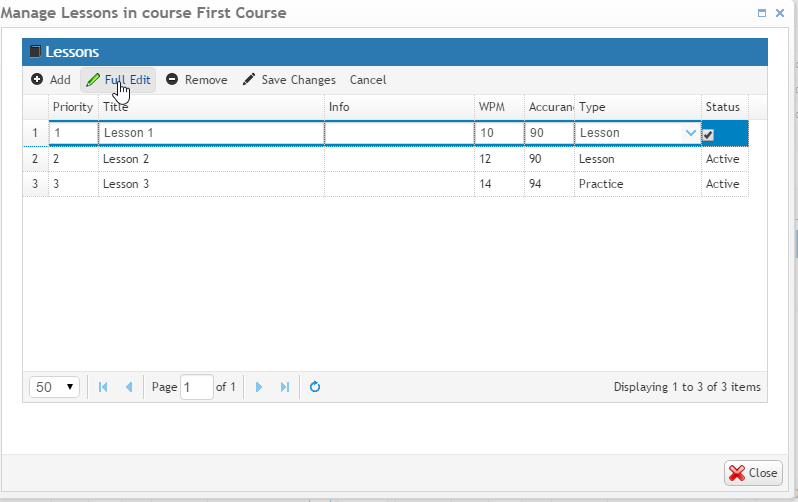
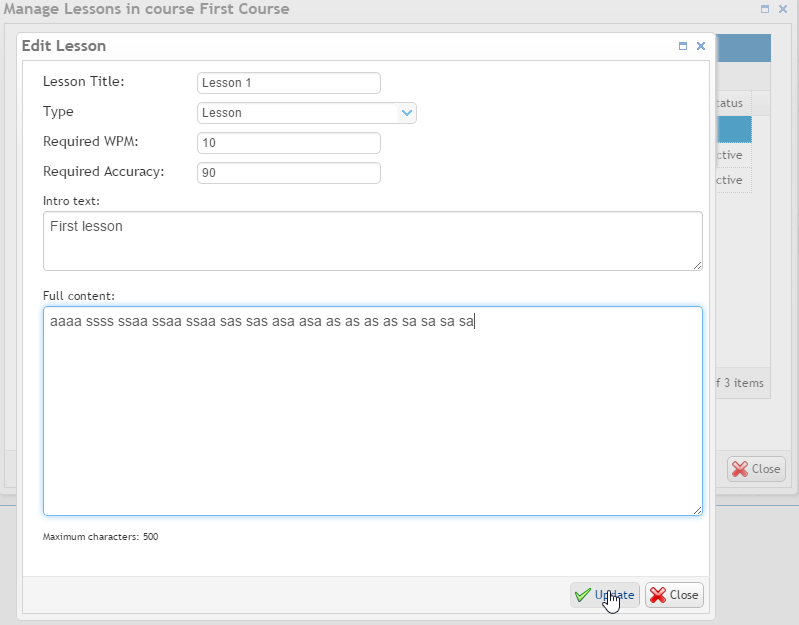
You can edit information by cell click
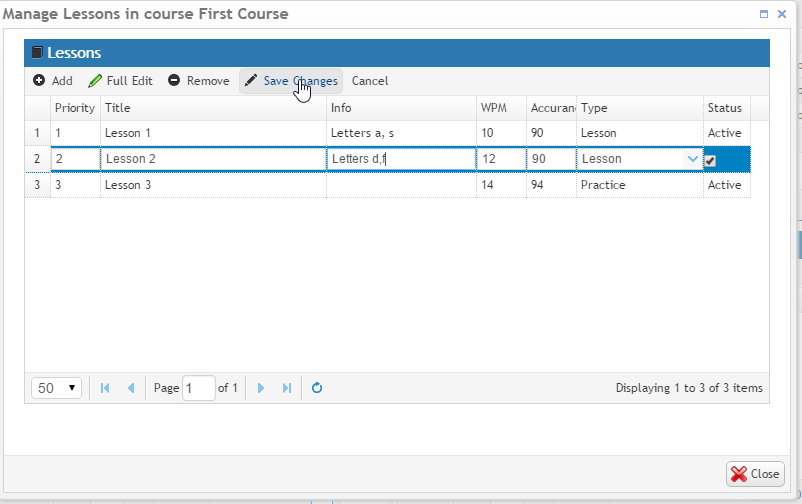
After creating course, you can try it. Go to Lessons
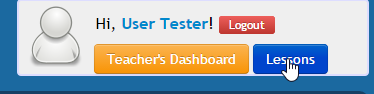
Choose your own course
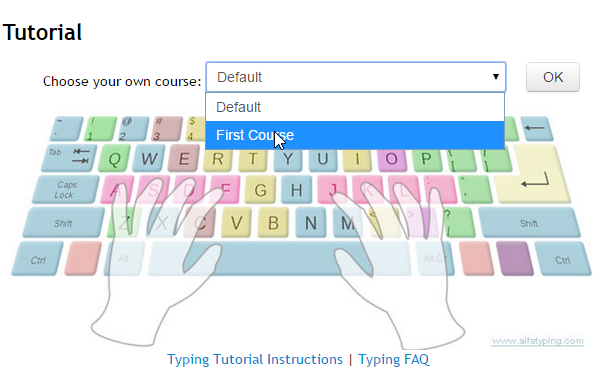
You will see your lessonss
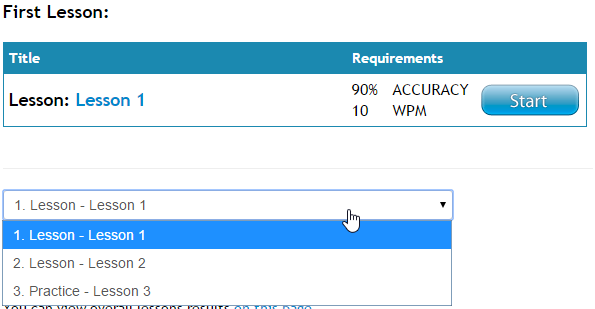
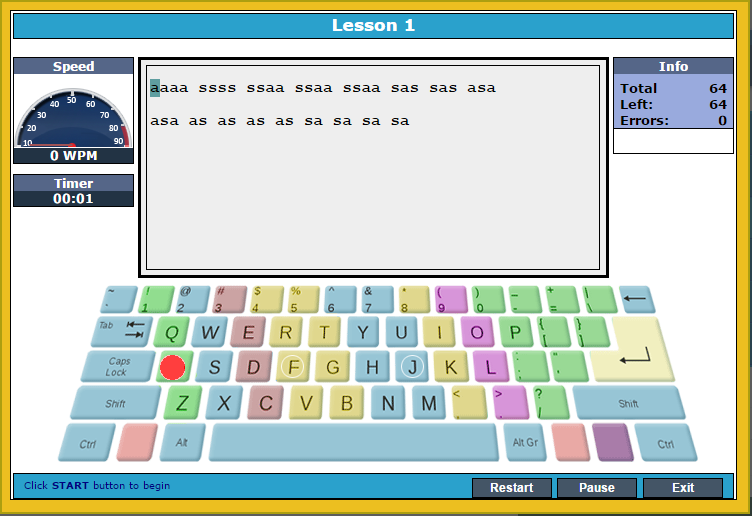
Manage Classes and Students
Add new class
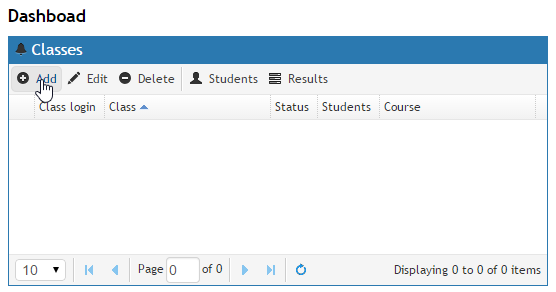
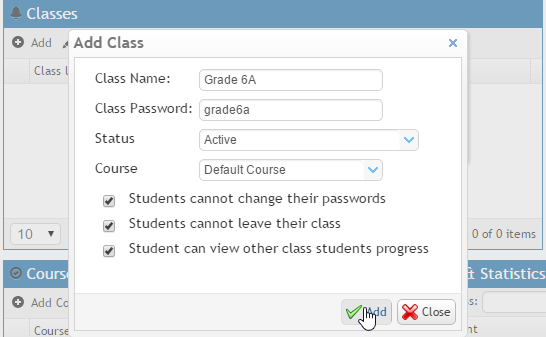
You can edit class. Double click field, or select field and click Edit
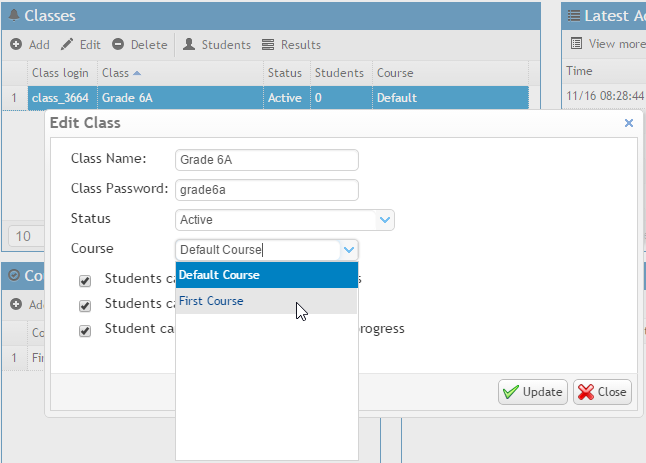
To add students, select class and click Students
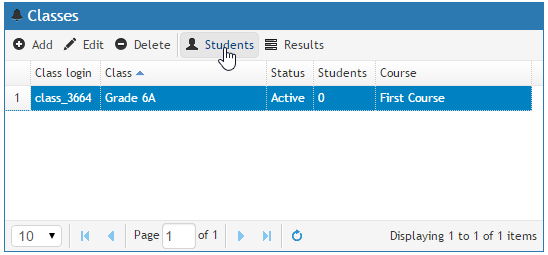
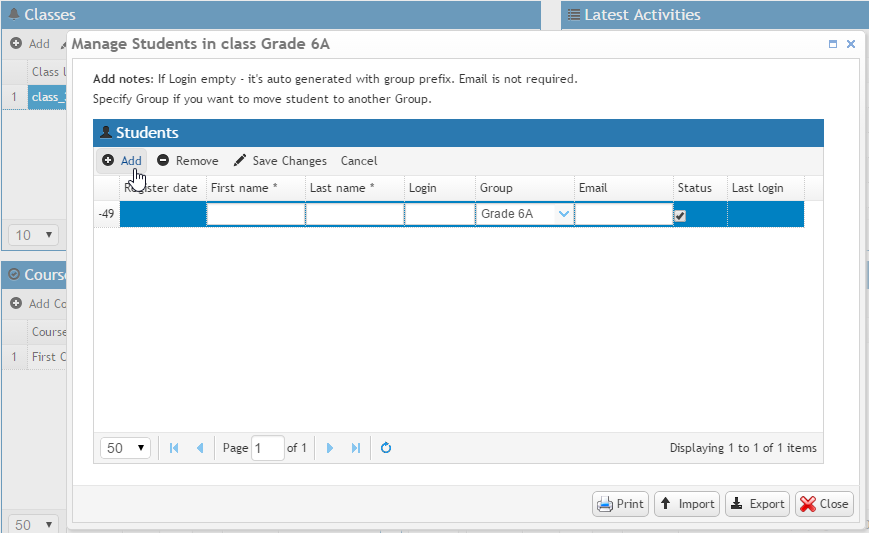
And save changes
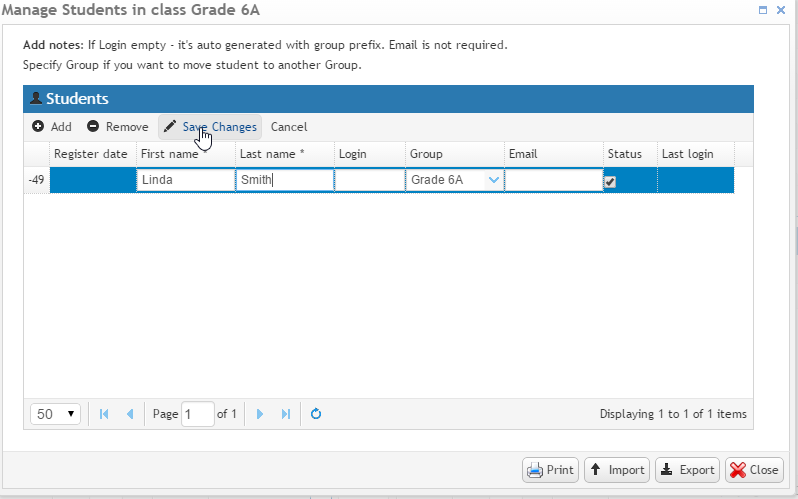
You can export class to CSV format and edit it
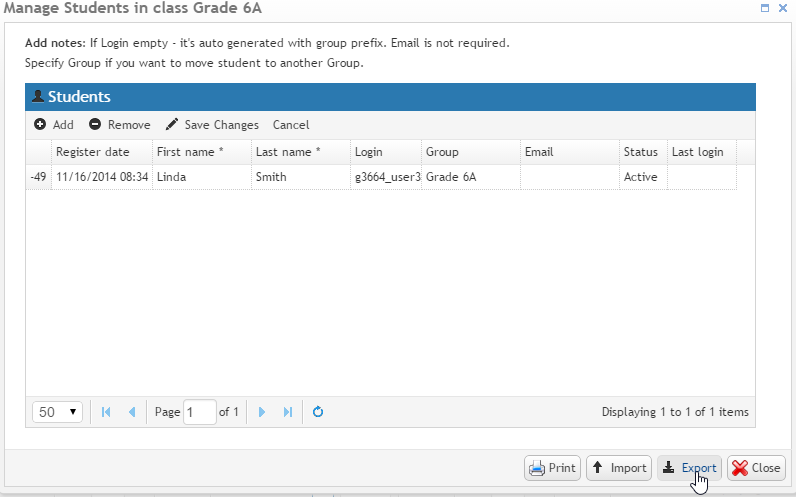
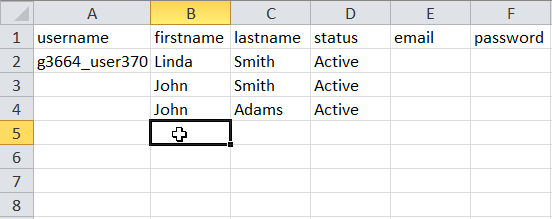
You can import this CSV file with new Students. Only Firstname and Lastname are required
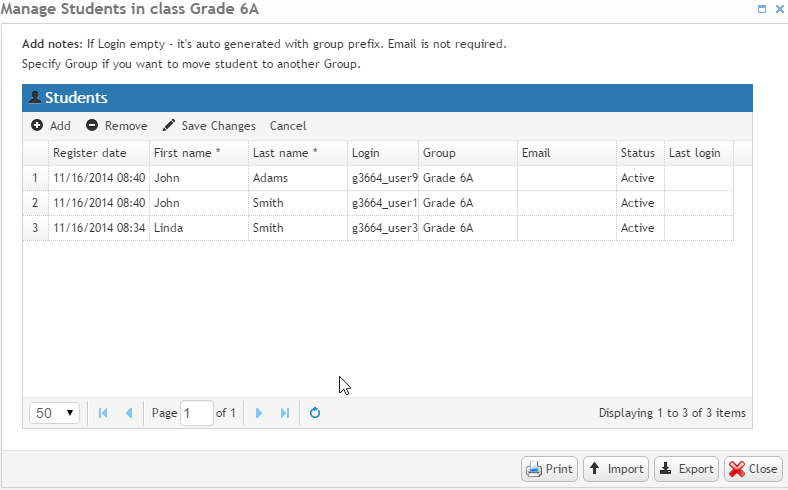
Now students can login with class login and password
Class login:
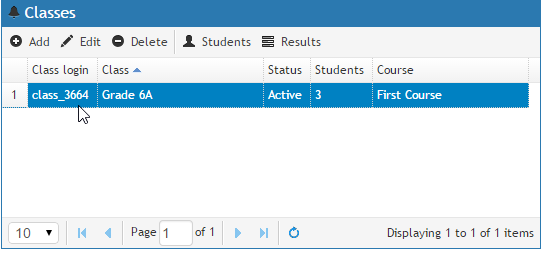
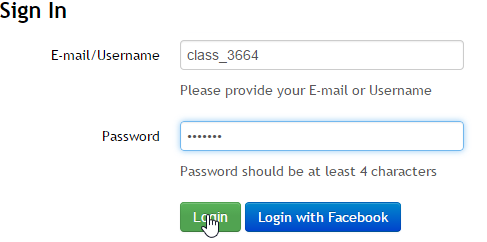
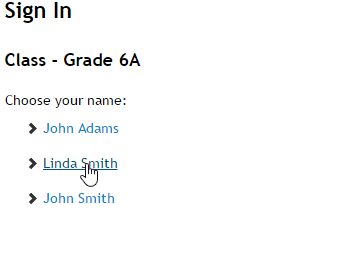
Students will see assigned lessons:
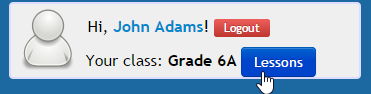
You can view students results: